You have spent hours in the lab, planning, preparing and running experiments. And still, you are only half-way to the answer. The data analysis remains. Depending on what kind of information you would like to extract, analyzing the data can take as much time, or even more, than doing the actual measurements. Using the right tools, and knowing how to use them, can save you lots of valuable time.
QSense data analysis software is called QSense Dfind. This is a graphical software that automatically plots QCM-D data and allows you to quickly get an overview of what the different data sets look like and to compare them with each other.
In addition to the automatic plotting, there are other features that will save you time. For example:
QSense Dfind allows you execute all the data treatments steps, from looking at the raw data and comparing the results, to modeling and extracting key information such as Δf and ΔD shifts, to compile the results in a report.
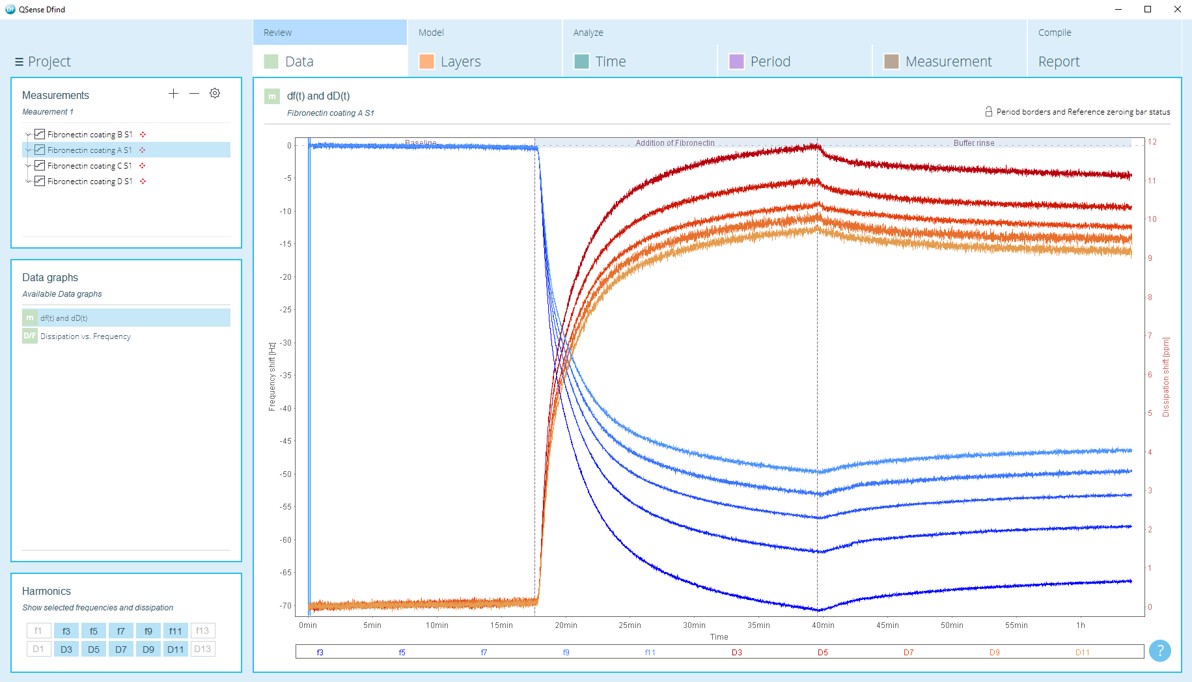 So how does it work? In brief, a handful of steps will take you through the basic data analysis:
So how does it work? In brief, a handful of steps will take you through the basic data analysis:
Of course, additional steps can be executed for more complex analysis
Learn more by watching the webinar where Jennie walks you through the different features and functions of QSense Dfind, and shows you how to analyze different types of QCM-D data using this software.
Cover photo courtesy Mika Baumeister Unsplash.
Learn how QSense QCM D can be used to analyze swelling of thin films, including magnitude and dynamics.
Read about how molecule-surface interaction processes such as adsorption and desorption can be analyzed with QCM-D.
Learn best practices and step-by-step methods for accurate QCM-D coating thickness measurement on QSense sensors using QSense Omni.
Compared to QCM, QCM-D measures an additional parameter, and provides more information about the system under study.
Discover how QCM-D analysis reveals real-time etching dynamics, helping optimize cleaning processes and protect surfaces from unwanted damage.
Discover how QSense QCM-D helps tackle fouling challenges across industries
Discover how QCM-D enables real-time, label-free analysis of supported lipid membrane formation, structure, and dynamics for advanced research
Learn how QSense QCM-D analysis can reveal membrane fouling dynamics and optimize cleaning strategies for more efficient water treatment
Learn how QSense QCM-D helps detect and prevent surface-induced instabilities in biologics. Join our webinar for insights and practical examples.
